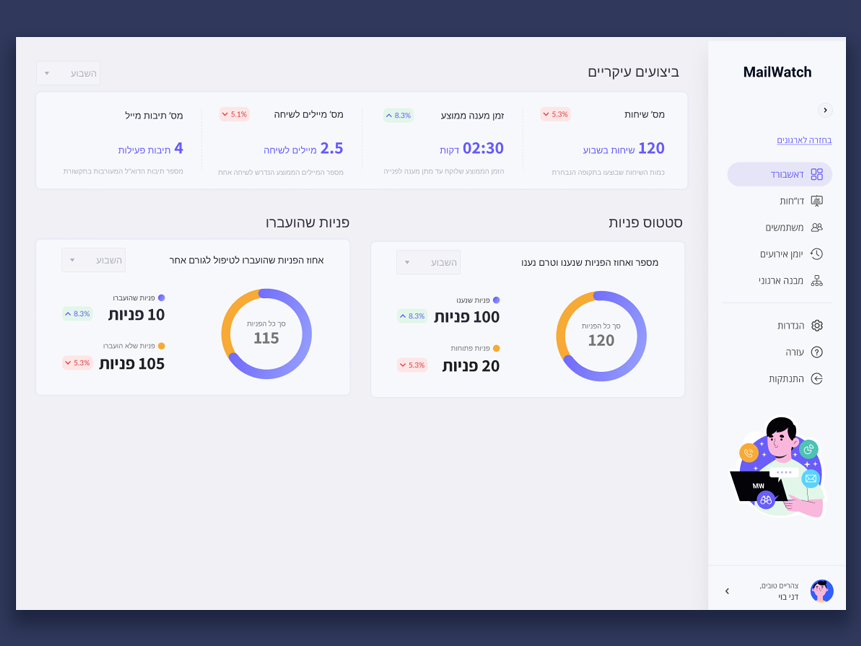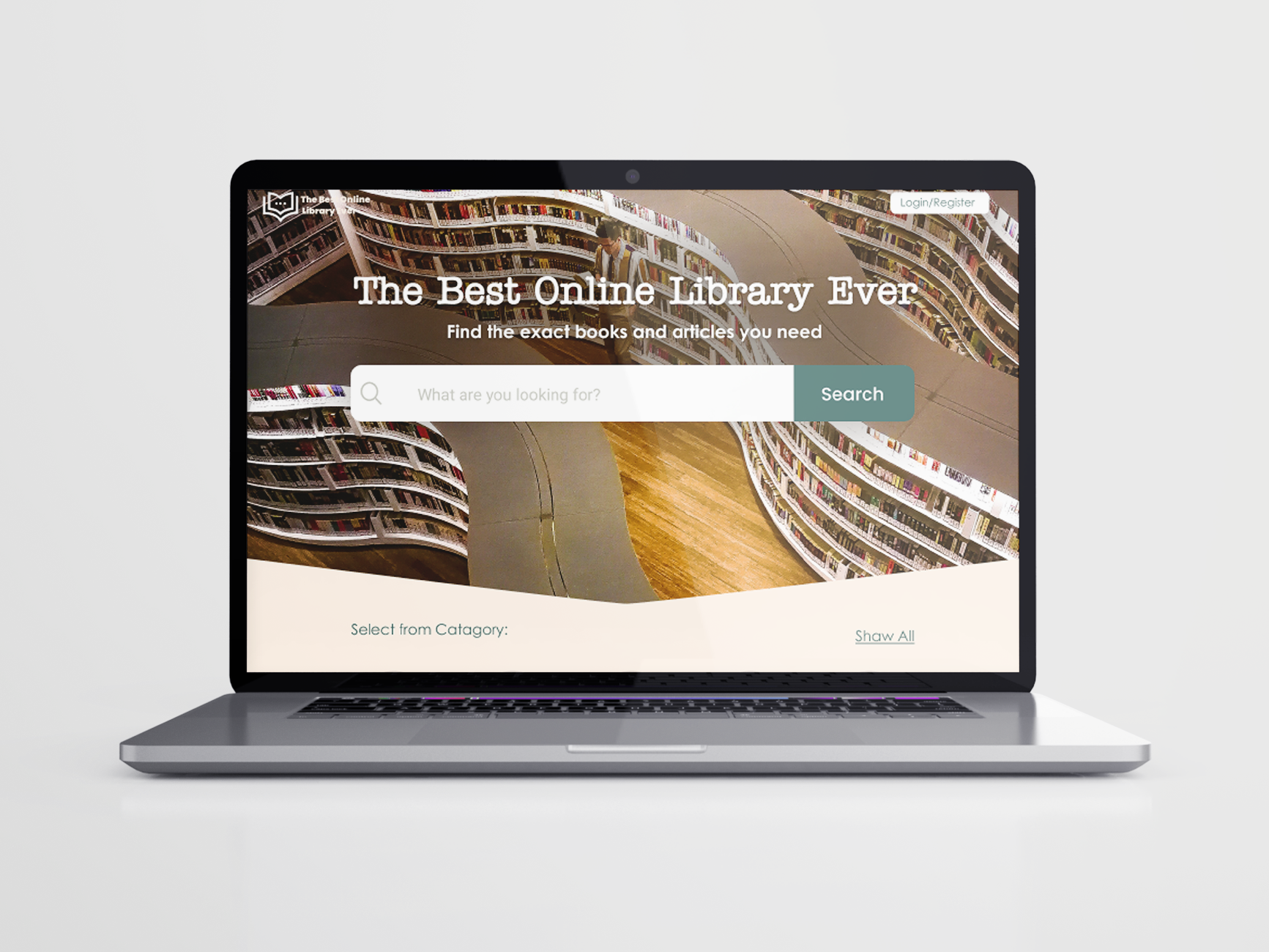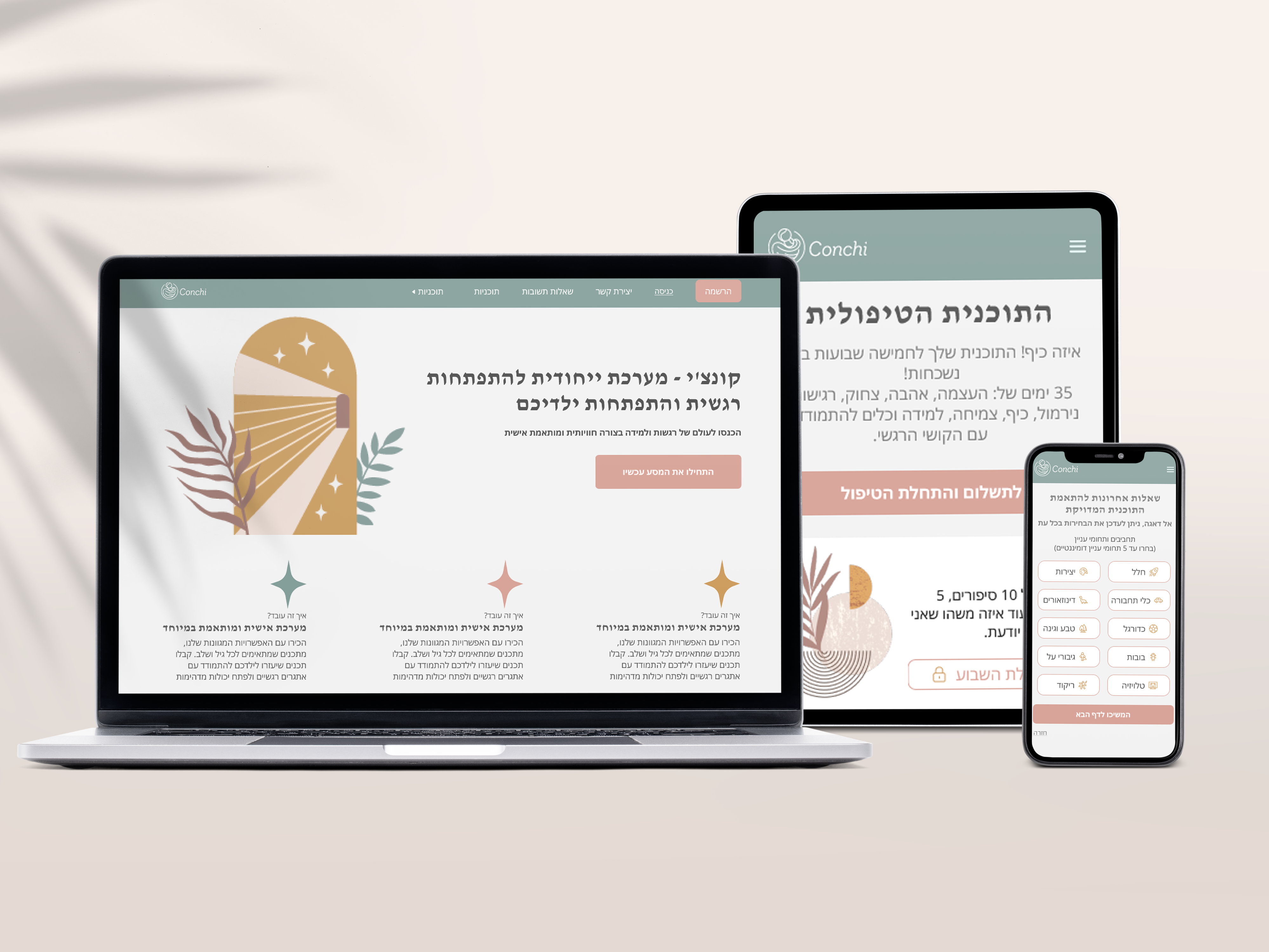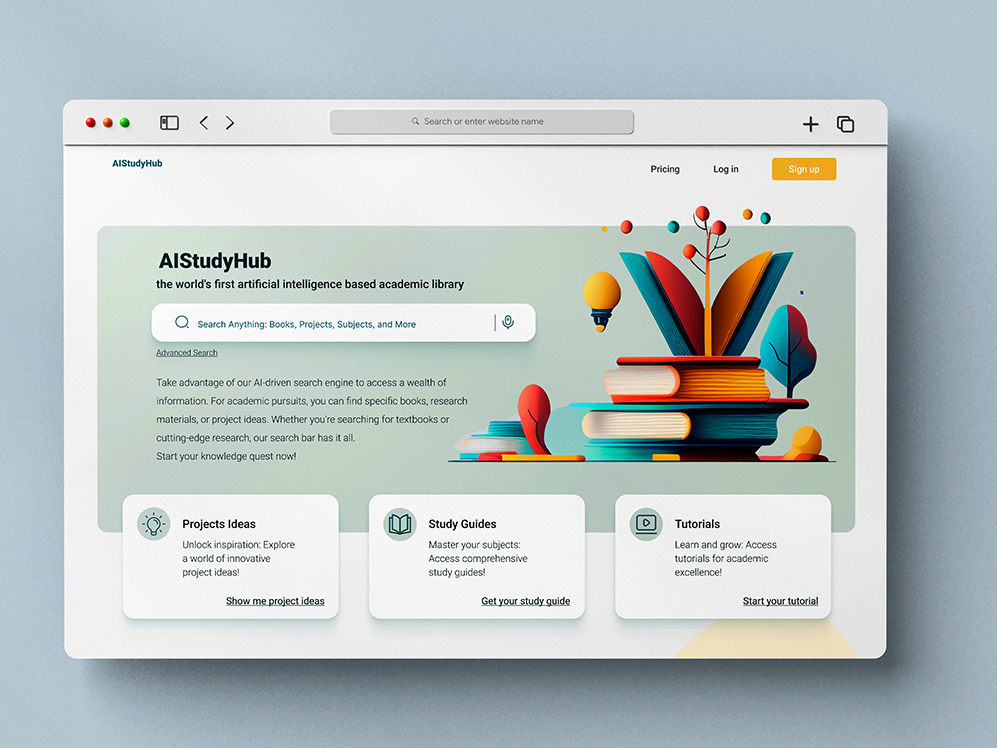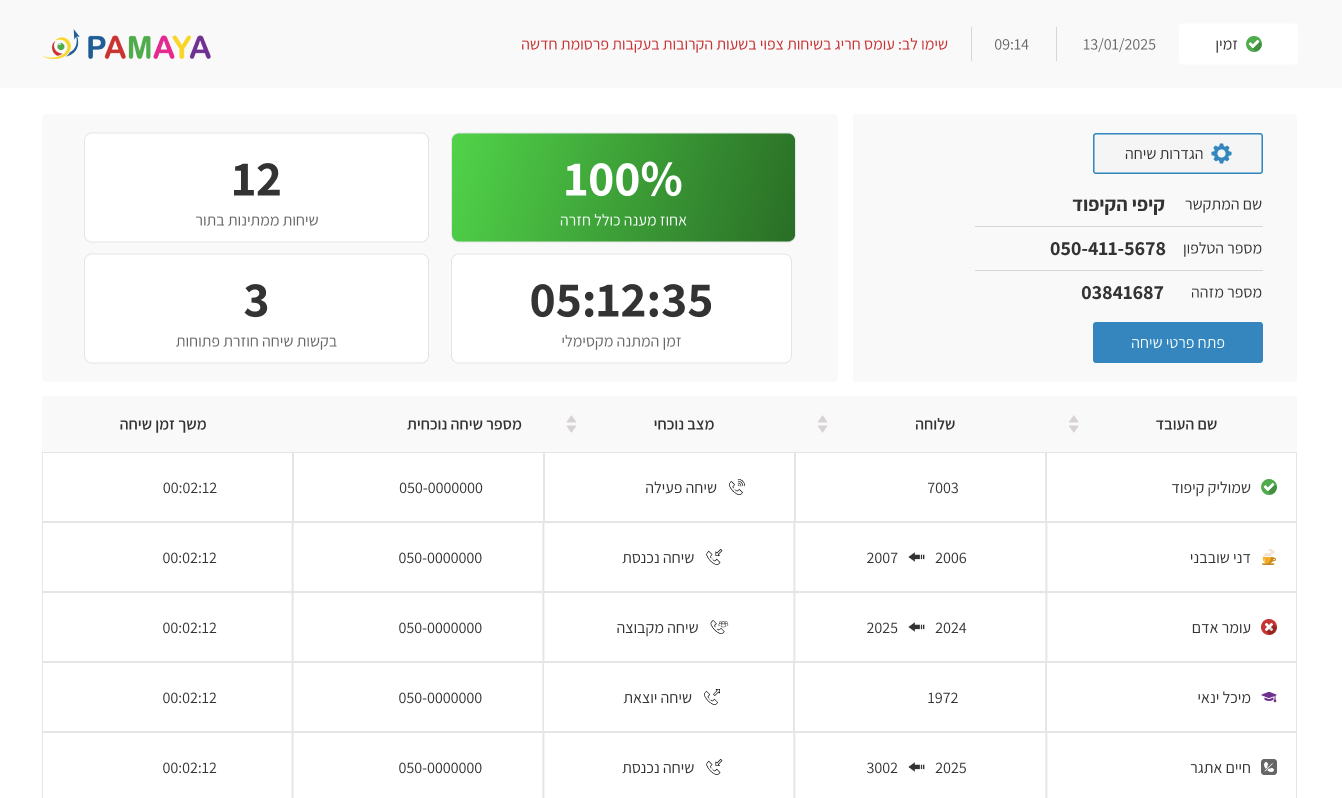
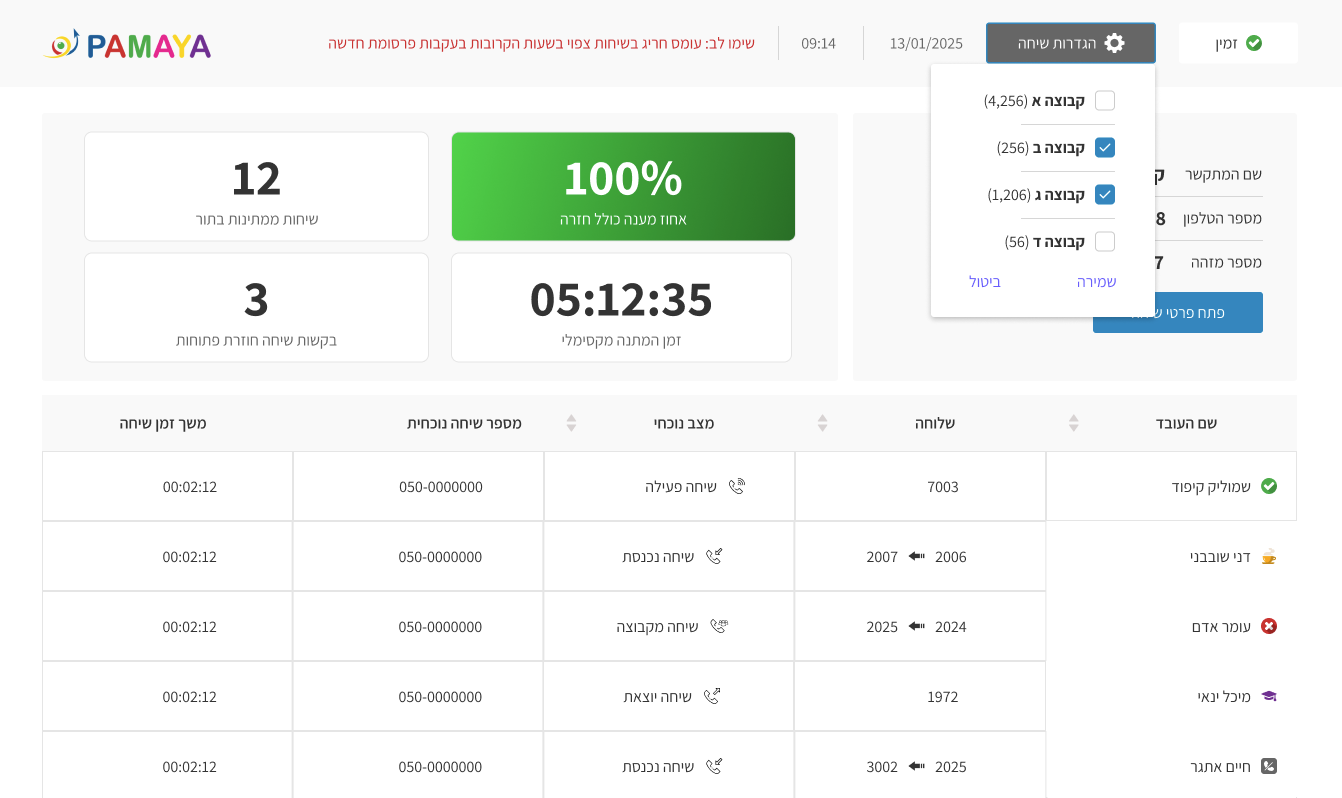
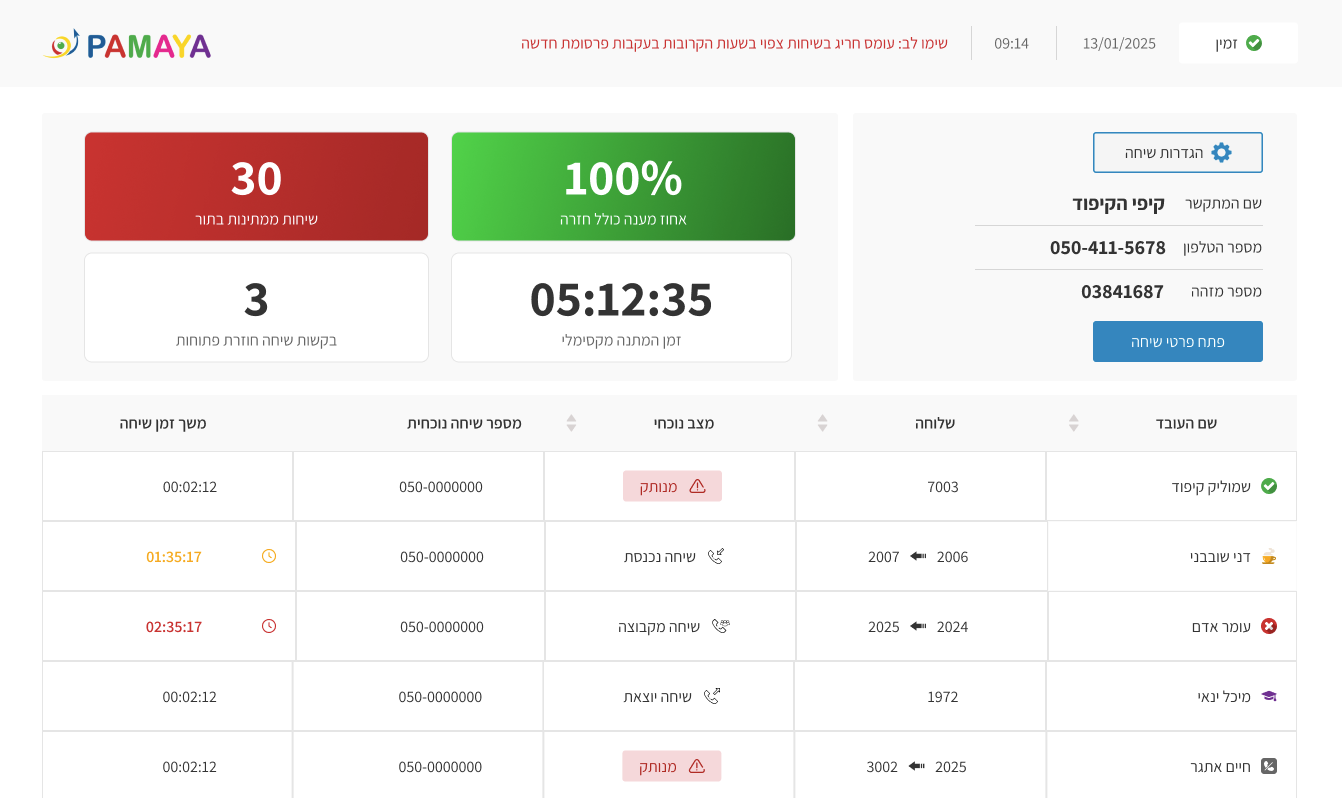

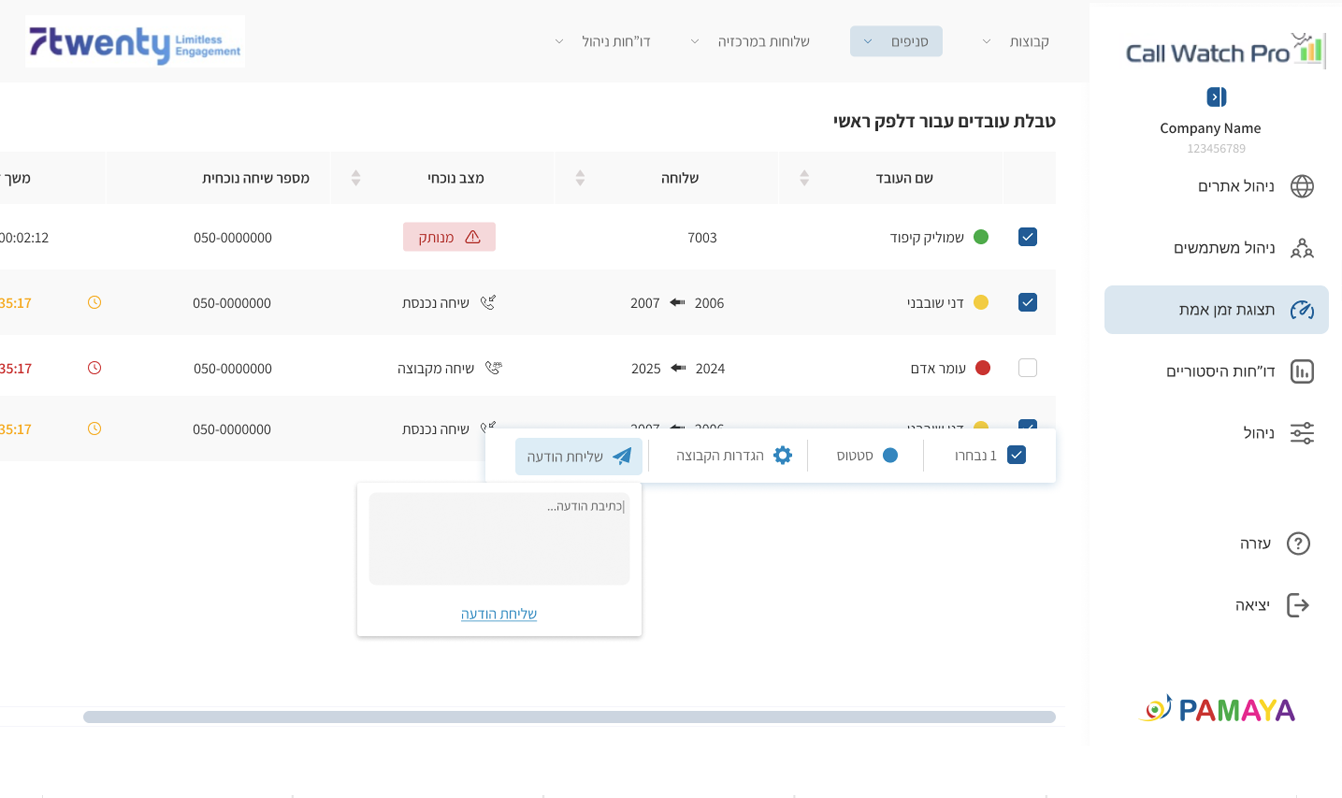
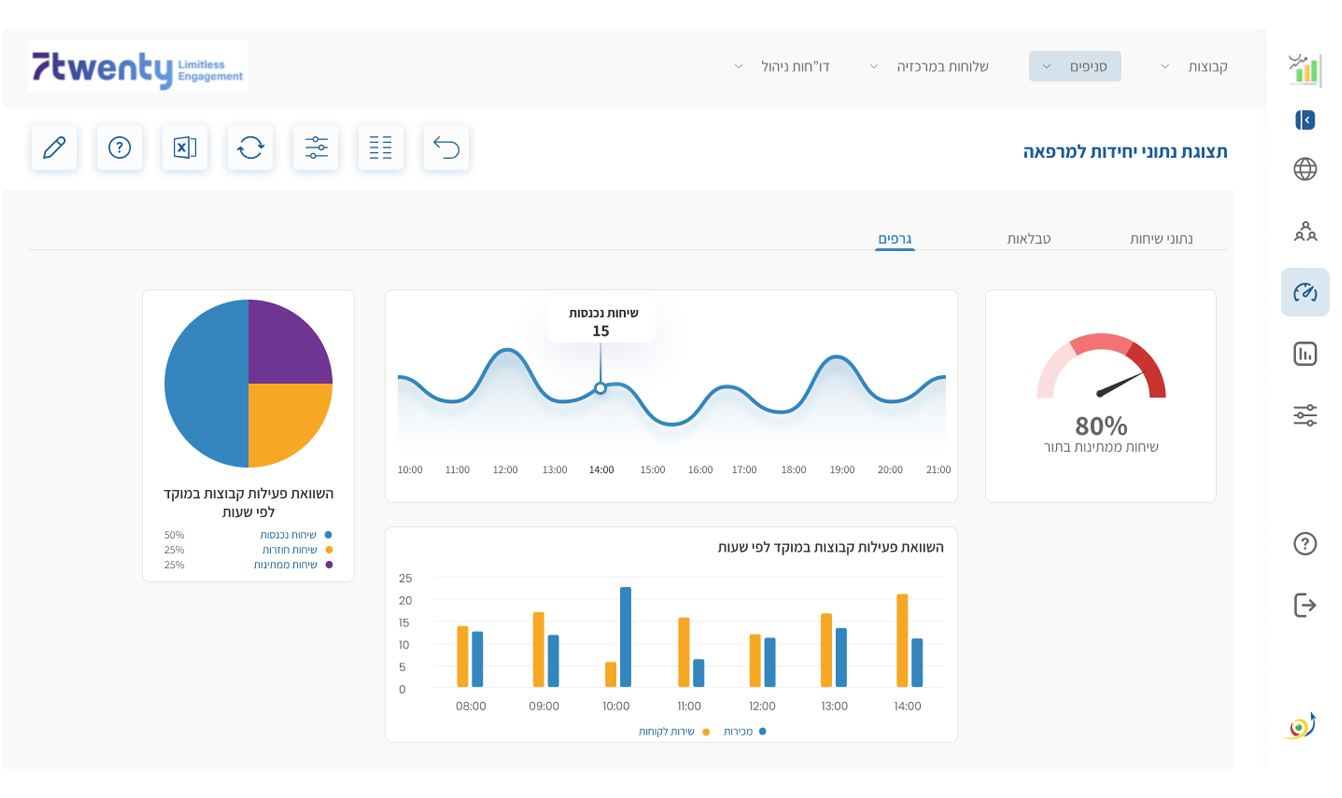

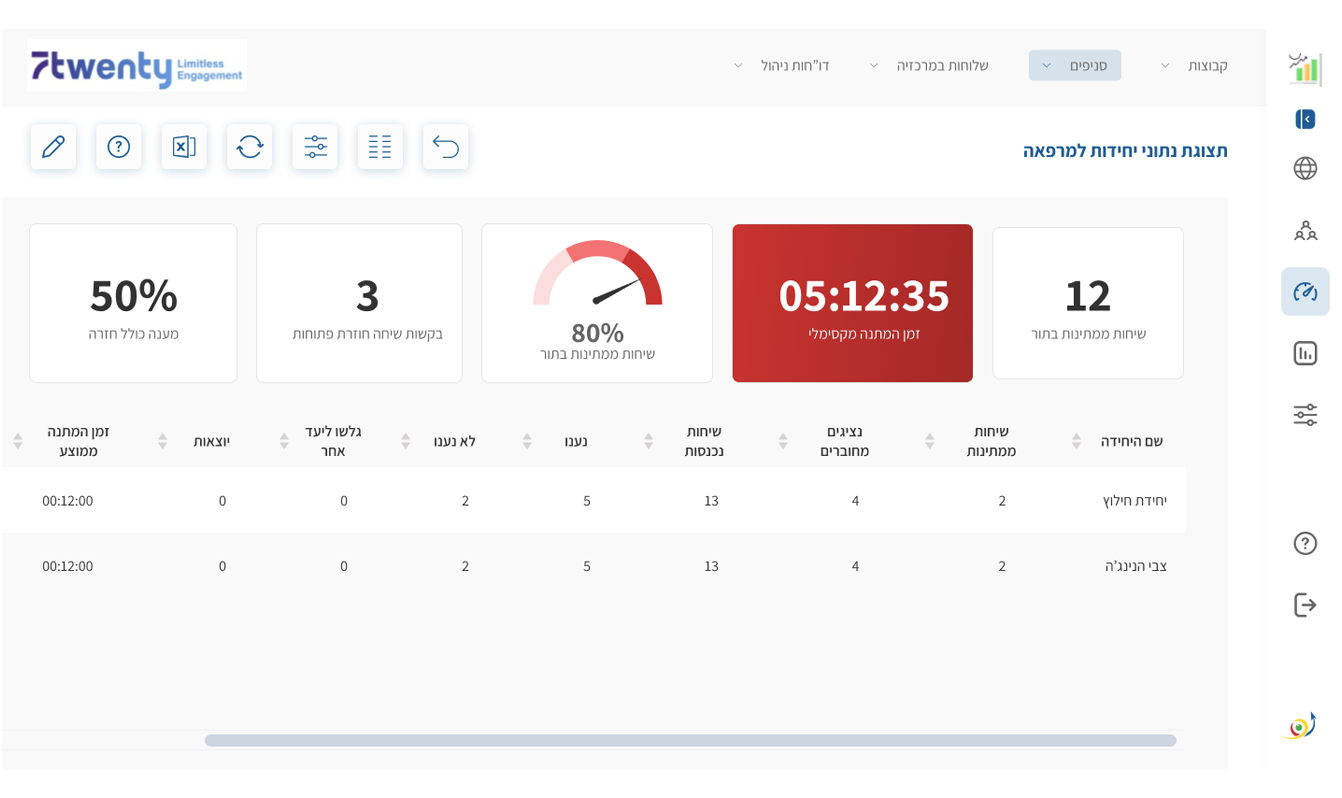
Pamaya – UX/UI Redesign for Contact Center System
Pamaya is a real-time system for managing customer service operations, used by call center agents, supervisors, and operations managers. The system needed a complete redesign to improve usability, unify the interface, and support quick decision-making under pressure.
The Challenge
The legacy system was cluttered, outdated, and visually inconsistent. It lacked a clear visual hierarchy, making it difficult for users to locate key information quickly – especially during high-stress moments.
Some components came from third-party systems and could not be redesigned, which added complexity to the process.
The main goals were to:
Some components came from third-party systems and could not be redesigned, which added complexity to the process.
The main goals were to:
Simplify information structure
Improve real-time interaction flow
Create a modern, clear, and scalable interface
Build a flexible system to support future expansion
UX Process
To start the redesign, I conducted a deep UX analysis that included:
- Reviewing existing screens and flows
- Conducting interviews with the product and dev teams
- Mapping real-time use cases:
- Incoming calls
- Agent status changes
- Viewing contact info
- Sending internal messages
- Navigating between workgroups
🎯 The Result
The new system is clean, efficient, and user-friendly. Supervisors and agents can act faster, navigate more intuitively, and manage operations with less friction.
The client loved the outcome and requested the design system to be expanded to additional modules.
The client loved the outcome and requested the design system to be expanded to additional modules.
🎨 Design System – Color & Visual Language
As part of the redesign, I built a color system that reflects the brand identity of Pamaya, while improving clarity and usability in a data-heavy environment.
The palette includes:
Primary colors derived directly from the logo
Secondary neutrals for layouts and data tables
Text and indicator colors to support accessibility and quick scanning
This system allowed for a consistent, intuitive, and scalable UI across different modules, and was shared with the dev team as part of a living design library